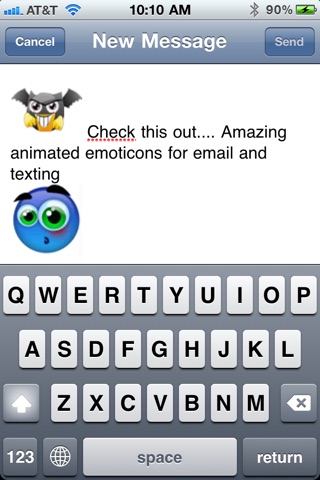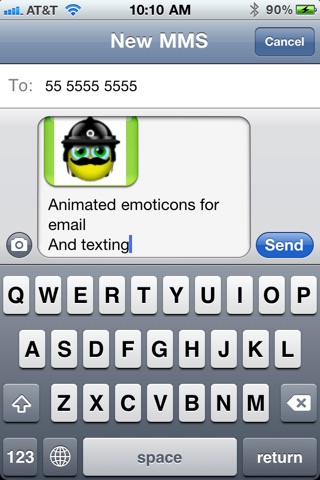Animated Emoticons for SMS/MMS and Email app for iPhone and iPad
Developer: G.P. Imports, Inc.
First release : 25 Feb 2010
App size: 5.82 Mb
Our emoticons app is much better than EMOJI (since they are bigger and animated). You can use them in your texts (SMS/MMS) and in your emails!
We provide a large collection of our own animated emoticons!
★★★★★★★★★★★★★★★★★★★★★★★★★★★★
Steps:
✓ Select animated emoticon.
✓ Emoticon will be stored in your clipboard (You can paste it in your SMS messages (MMS or TEXTING) or in your emails).
✓ To paste the image simply double tap on the screen (text section) and then tap on "paste".
★★★★★★★★★★★★★★★★★★★★★★★★★★★★
✓ Add some flavor to your messages!
★★★★★★★★★★★★★★★★★★★★★★★★★★★★
✓ Our daily life has become so habitual and sometimes even plain that a simple gesture can add some flavor to it! Sometimes words aren’t enough to express emotions in our emails; that is why we have introduced this simple yet great application of emoticons for your iPhone! We have a list with over a thousand emoticons that will help you express yourself and add some flavor to your emails! Want to express your love to that special someone? Want to send a joke to your friends at work? What about wishing luck on that job interview to your spouse? You can do that and much more with this great application. It is very easy to use: just go to the application and choose from our emoticons to use on your email. Your message will then open automatically, letting you write as in a regular message. You can add as many emoticons as you want to the same message. And best of all there is no additional charge; the whole library is available with this application! We are sure you and your recipients will love this software that has finally arrived to the iPhone!
★★★★★★★★★★★★★★★★★★★★★★★★★★★★
We are constantly adding new features and emoticons to our library as well as working on future versions. Please feel free to send us any suggestions or comments you may have! Have an emoticon filled day.
★★★★★★★★★★★★★★★★★★★★★★★★★★★★
Instructions to add more than 1 emoticon per email.
✓ While writing an email tap on your iPhones home button.
✓ Go to your emoticons application and select your additional emoticon.
✓ Paste it again.
Dont forget that most of our emoticons are "animated".